Retrochallenge 2018/09, 2019/03
Keyboard and VGA working together AND a mystery!
September 19 2018
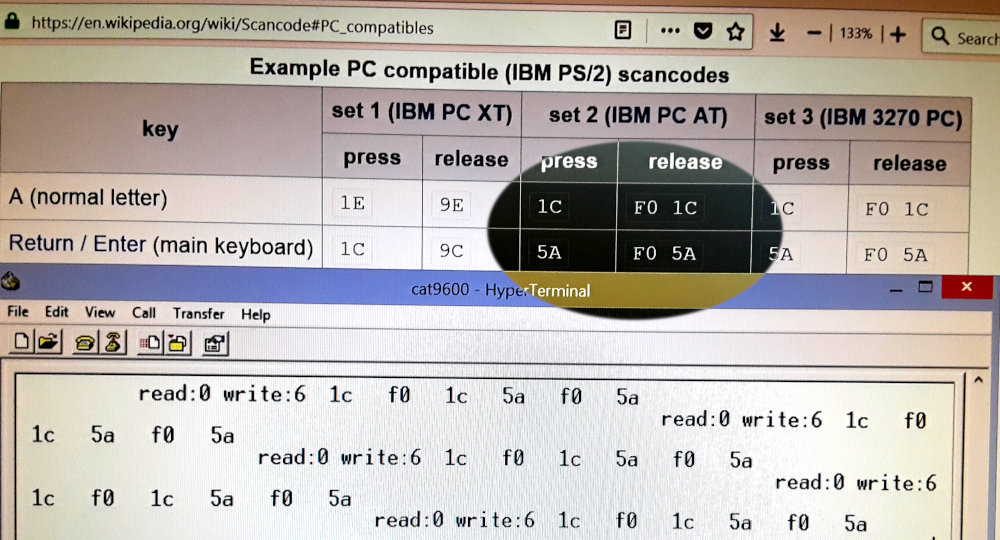
Here, a debug program is outputting the contents of the keyboard scan code buffer over the serial line. The read position is 0, and the write position is 6, meaning 6 codes are in the buffer, but none have been 'read' yet. Those bytes are: 1C (A), F0 1C (release A), 5A (enter), F0 5A (release enter). That's what I typed. And for a few days, that's what I would type, but not what would show up here!
I had VGA and video working together a few days ago. I took the 'cheat' route and just had a pin change event blank out an entire scanline. It worked perfectly. At a 30 Khz screen, if the keyboard is up to 15 khz, and the clock has a 50% duty cycle, the routine should be able to sample the bits just fine if it looks once per scanline. And it worked just fine.
I tried to handle the keypress without blanking out the screen. I did this on the original cat1 test program (years ago) when it was all in C:
- If this is a blank like, and pin clock changed, handle it and return to user program/
- If this is an active video scanline, and the pin clock changed, handle it AFTER the video, and then jump back into the next scanline handler. No return touser program, until there's either a blank line, or the keyboard clock is idle.
I thought I could do the same in this project.
It did not work in this case. Then I remembered that the sampling has to be at the same time every scanline. If sometimes I sample at the beginning (for a blank line), or at the end (for an active line), the important bit transition may have been missed. Basically if the ps2 pin clock is 50% duty cycle, if I don't sample evenly, something will be missed. So, instead I changed it to sample at the beginning of the scnaline cycle, at hsync, exactly at the same clock every scanline. This also didn't work! So I went back to the simple version that blanks out a scanline. (Thanks git!). And I ran by sample-and-save code immediately after my load-and-act code, and it still didn't work. Why the hell not? Well I have two versions of the sampling code here, both almost identical, and in the AVR simulator do the exact same time. One works, one does not! I even padded the working one with a NOP to make the io timings the same!
WORKING:
in zl, io(PCIFR) //read pin change flags andi zl, 1<<PCIF0 //isolate the flag we are looking for nop //skip a step to line up with not-working version out io(PCIFR), zl //write the flag back. If it was 0, this does nothing. If this was 1, writing a 1 here clears the flag in zh, io(KEY_PIN) //read the ps2 port andi zh, KEY_DATA | KEY_CLK //isolate the clock and data bits (bits 6 and 7) or zh, zl //add in the changed flag (bit 0) out io(GPIOR0), zh //store in GPIOR0, which is later read to get the captured ps/2 port snapshot, and the 'changed' flagNOT WORKING:
in zl, io(PCIFR) //read the pin change flags sbi io(PCIFR),PCIF0 //read the flags, set bit 0, and write back //technically this might clear other flags, But no other flags in this register are being used, and should be zero //also, clearing an already clear flag should do anything. It doesn't in the atmel simulator! andi zl, 1<<PCIF0 //isolate the pin change flag in zh, io(KEY_PIN) //read ps2 port andi zh, KEY_DATA | KEY_CLK //isolate the clock and data bits or zh, zl //add in the changed flag out io(GPIOR0), zh //store in GPIOR0
Now if you look at the not-working version there is a slight race condition. It is possible that after reading the pin change flag, the change can occur right before the next instruction SBI, and I'll have a pin change state that I haven't captured. But, this race condition is only vulnerable for 2 instruction cycles (.1 us out of every scanline), and if every keypress is magically hitting this, despite me plugging the keyboard in at a random time, that is very very unlucky. Or the pin change circuit of the AVR has large delay in it between a pin change and the flag appearing. Or writing a 1 to a non-set pin change flag causes some errant behavior, maybe suppressing the next up-and-coming pin change? The simulator doesn't seem to have any odd behavior here. I can't make the simulator do the 'wrong' thing like that real hardware does. Of course, reality is correct, so the simulator is failing to account for something in the hardware. (Whether its a 'defect' in the hardware or not.)
I plan to apply this fix to the complicated version, and then move on to the SD card.
(view all as one document)